You can choose the type of question based on whether the user has to provide the answer or question includes a predefined list of answer options. There are 7 different type of questions you can include in a form.
-
Textbox
-
Paragraph
-
Checkboxes
-
Radio
-
Dropdown
-
Grid Radio
-
Star Rating
Textbox is used when responses only require a few words. Select 'Textbox' from the question type like below

See preview screenshot of this question in the image below.

Paragraph type is used when responses require long answers of one or more paragraphs.

See preview screenshot of this question in the image below.

Checkboxes are a question type in which a user can select one or many answers from a given list of options. Select checkboxes from answer type and enter answer choices like in the image.

See preview screenshot of this question in the image below.

Radio type questions are useful when you want users to respond with one option from mulitple choices given.

See preview screenshot of this question in the image below.

Dropdown is a question type in which user can select only one option from the list of answer choices. This is best used when there is a long list of answer options.

See preview screenshot of this question in the image below.

Grid radio question type is best used when you want to get rating for different aspects of a lecture or workshop. For example when you want to compare 'Presentation' and 'Content' or a lecture use grid radio rather than two different questions under radio type. Upto 3 aspects can be compared
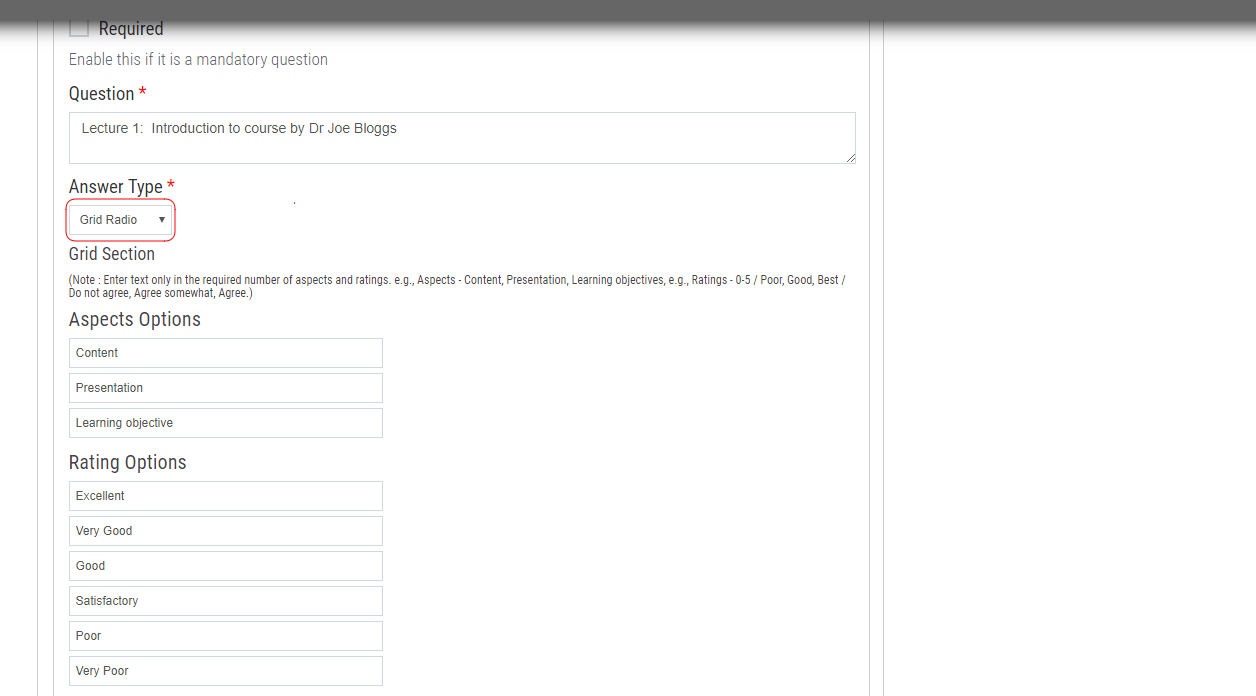
See preview screenshot of this question in the image below which will make it easier to understand.
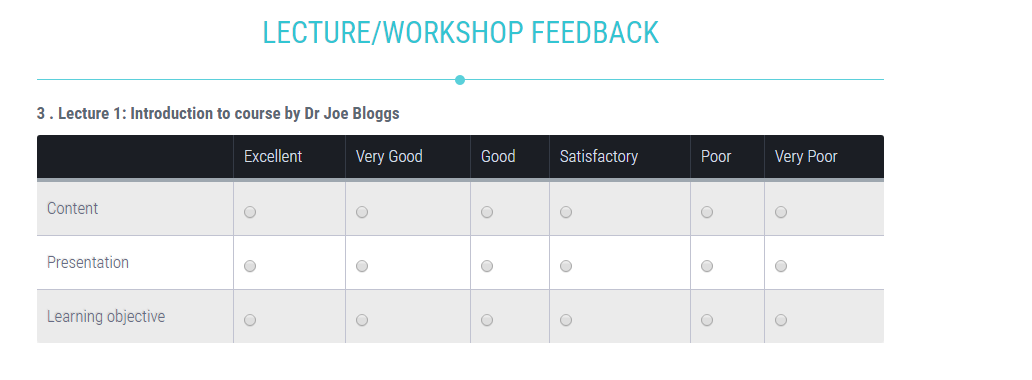
A star rating is a type that allows users to rank attributes on a 5 point scale represented with stars.

See preview screenshot of this question in the image below



