Issue Badges
Issue badges to Delegates and Faculty. Before issuing badges make sure you have created templates. Goto Dashboard and select the course.
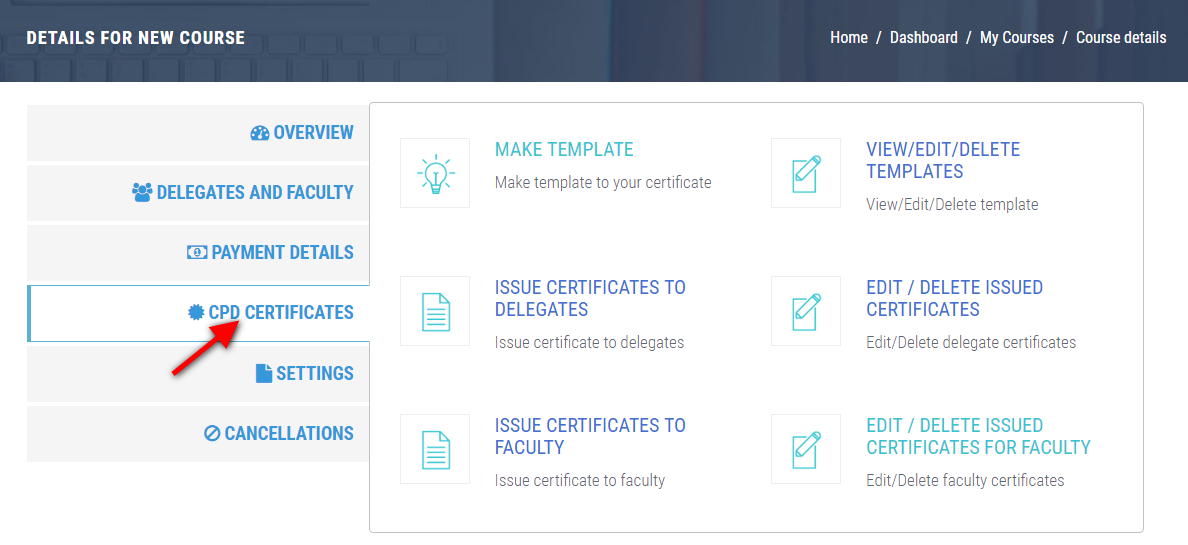
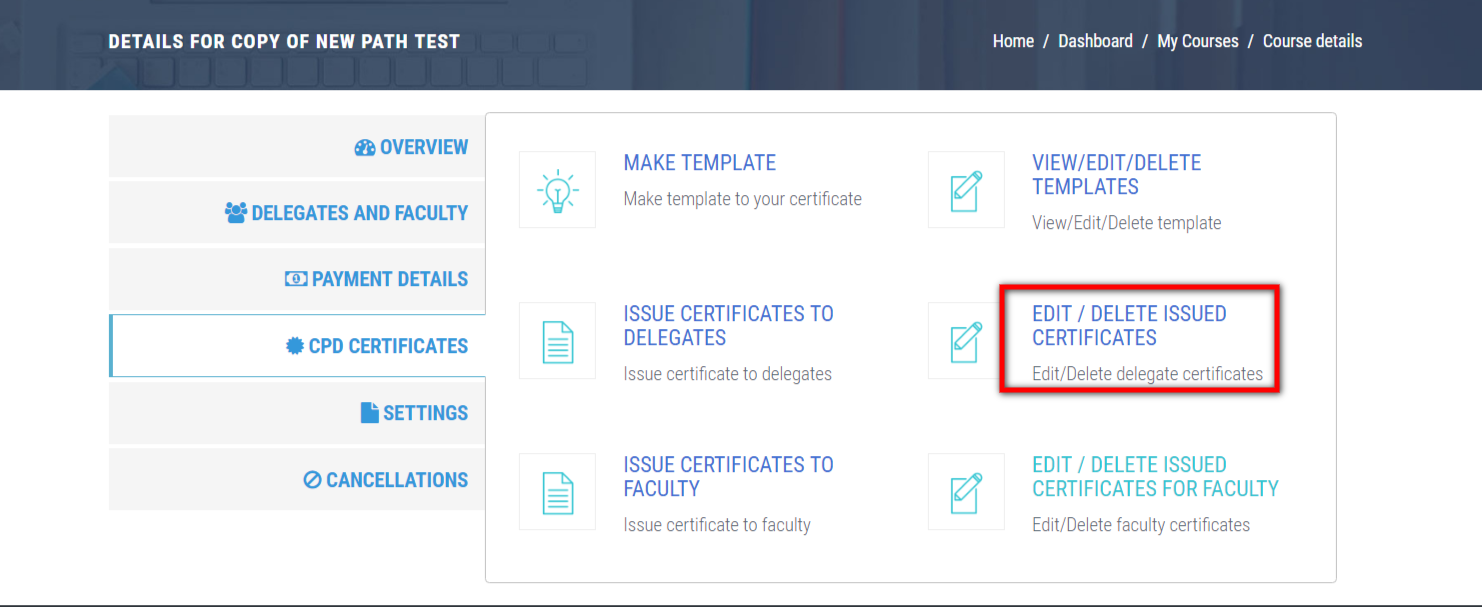
Issue Badges
Select 'Bagdes' in course details page and then click ' Issue badges to delegates/faculty' to issue badges.

Issue Badges
List of delegates registered for the course is displayed in this page. Here you can change the name,work place,city and role that appears in the badge. Select the delegates attended the course and submit.
Deleting a badge is as simple as unchecking the tickbox.

Issue Badges
Use 'Print badges/Print' to print issued badges. It also displays the number of issued badges.
You can print badges later from Dashboard.
Print Badges
Downloads badges in a pdf file and 6 badges are printed in each page.


