Dashboard
You have to create a certificate template before issuing certificates. Separate templates are used for faculty and delegates and you can have more than one template for each group. You can design the templates from scratch or use your predesigned template ( use blank template option in template design)
Goto Dashboard and select the course.
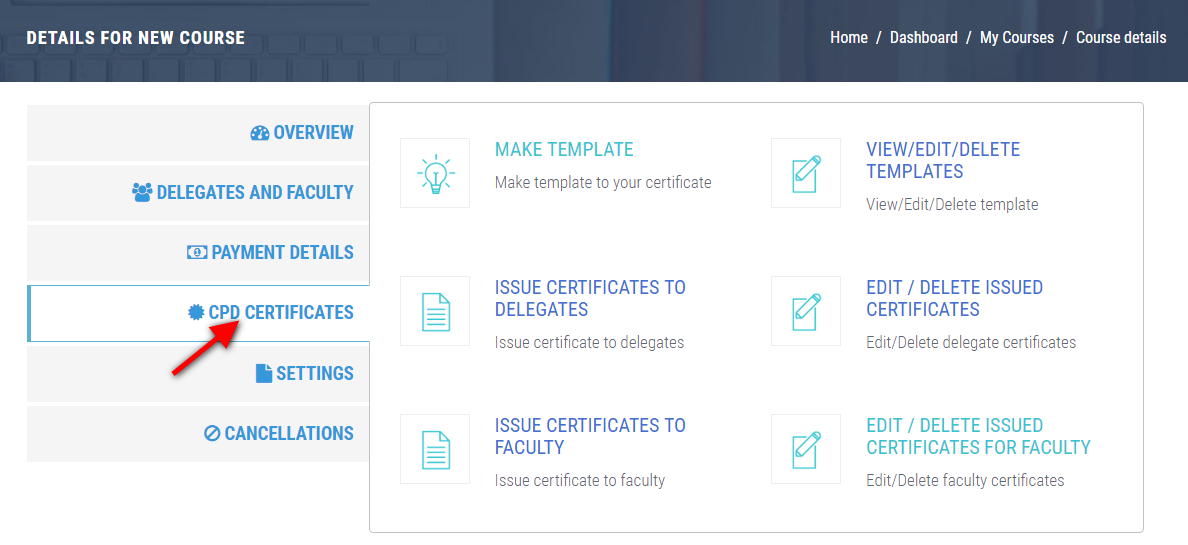

CPD Certificates
Select 'CPD Certificates' in the course details page.

Make template
Select 'Make Template' in 'CPD Certificates' tab.

Choose Design
Choose any one of the designs listed under landscape or portrait designs. If you already have a well designed template use the Blank template option. With this option all of your design will appear in the background and the name will be automatically placed when you 'issue certificates'. You will also have the option of adjusting where the name appears vertically. Note the name will be centered horizantally.

Template Name
Give a name for the selected template and select whether this template is for 'Delegate' of 'Faculty'. Note the templates are saved with your course ID in front of the given name (e.g 21_name)

Certificate text
Text that appear on the certificate can be customised.
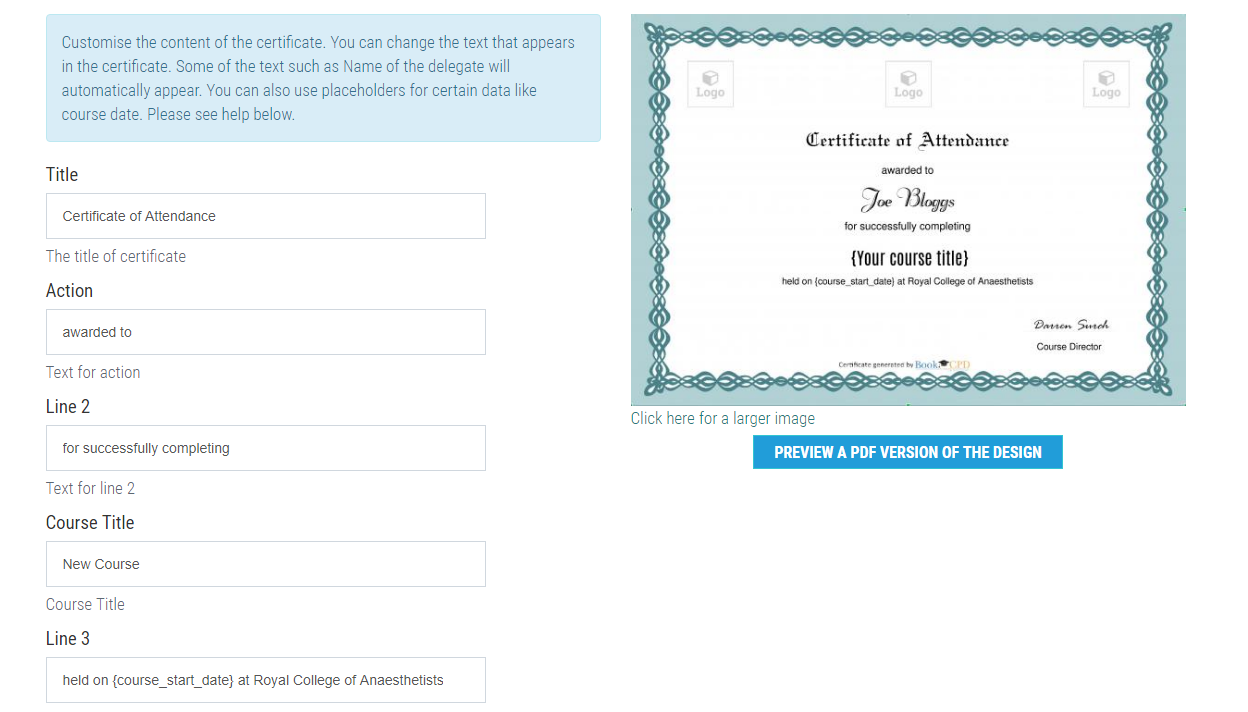
Upload certificate images
Upload certificate images like logo,background images and signature images in this page. Save template.

Uploaded images
Uploaded images appears in the relevant places in the certificate and now the template is ready to be used. The preview of the template is shown. Click 'Edit template' if changes are required. On sucessful creation of a template, click 'Issue certificates' link to issue certificates to delegates or faculty.

Hep category: Cadaver Ultrasound Regional anaesthesia

